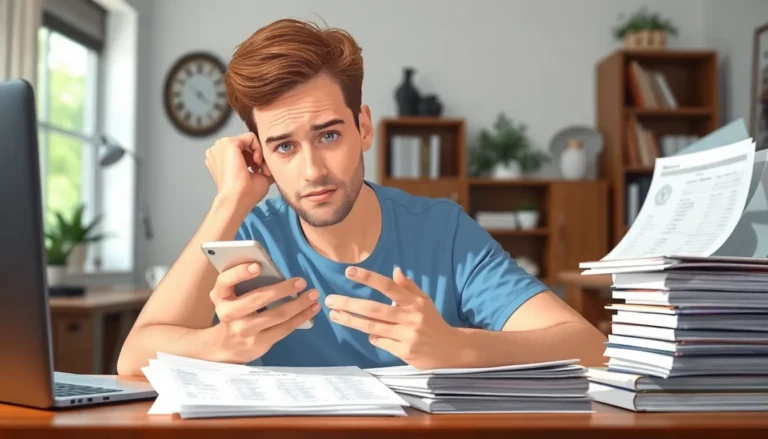Table of Contents
ToggleEver found yourself in a situation where your iPhone 11 just won’t cooperate? Maybe it’s frozen during a crucial moment, or perhaps you just need a break from the endless notifications. Powering it off might feel like a daunting task, but fear not! It’s easier than trying to explain to your grandma why her flip phone isn’t cool anymore.
Understanding the iPhone 11
The iPhone 11 offers a blend of performance, design, and innovative features. Users appreciate its advanced camera capabilities and robust battery life.
Features of the iPhone 11
Notable features of the iPhone 11 include a dual-camera system that captures stunning photos. The device runs on the A13 Bionic chip, ensuring swift performance and efficiency. A Liquid Retina display enhances the viewing experience with vibrant colors and sharp details. Face ID provides secure authentication while maintaining convenience. Additionally, the iPhone 11 is water and dust resistant, rated at IP68, allowing it to withstand everyday challenges. Users enjoy access to a variety of apps through the App Store, which further enhances functionality.
Importance of Powering Off
Powering off the iPhone 11 can resolve several issues that users face. Restarting the device clears temporary files, which helps maintain optimal performance. An occasional power-off can also refresh system processes, alleviating minor glitches and bugs. Taking this step can improve overall battery life, especially when the device experiences slow performance or significant app crashes. Regularly shutting down the phone allows it to rest, leading to a smoother user experience. Understanding when to power off promotes better device management and longevity.
Methods to Power Off iPhone 11
Powering off an iPhone 11 is straightforward. Users can choose from different methods to turn off their device effectively.
Using the Side Button and Volume Button
Pressing and holding the side button along with either volume button brings up the power-off slider. This action displays options for powering down the device. Slide to the right on the “slide to power off” bar. After a few seconds, the iPhone 11 will completely shut down. Releasing both buttons while in the slider view ensures the process begins smoothly.
Accessing the Settings Menu
Navigating to the Settings menu offers another way to power off the iPhone 11. Users should tap on Settings and scroll down to select the General option. Locate the Shut Down button at the bottom of the General settings. Tapping Shut Down prompts a confirmation screen with the power-off slider. Users can slide it to turn off the phone. This method can be particularly useful if the hardware buttons are unresponsive.
Troubleshooting Power-Off Issues
Power-off issues may arise for various reasons. Identifying the problem helps in finding a suitable solution.
When the Device Is Unresponsive
Experiencing an unresponsive iPhone 11 can be frustrating. A forced restart often resolves this issue. To perform a forced restart, quickly press and release the volume up button, press and release the volume down button, then press and hold the side button until the Apple logo appears. This action does not erase any personal data. Users should try this if regular power-off methods fail.
Other Common Problems
Notification overload may cause performance issues. Addressing this involves managing notifications through Settings. Users can navigate to Notifications, select specific apps, and adjust their settings for alerts. Another common problem involves battery drainage. Checking battery health provides insights into the battery’s performance. This can be accessed under Settings, then Battery, and selecting Battery Health. Regular maintenance helps prolong the battery life and overall functionality of the device.
Tips for Properly Shutting Down
Shutting down an iPhone 11 properly improves its performance and longevity. Following simple best practices can enhance the user experience.
Benefits of Regularly Powering Off
Improved performance often results from regular shutdowns. Users notice that many temporary files and background processes clear effectively. Enhanced battery life becomes evident with periodic power-offs. Users also mitigate software glitches and prevent overheating by restarting their devices routinely. Refreshing system processes with shutdowns contributes to a smoother experience. Keeping the device cool and efficient leads to better overall functionality.
Best Practices for Rebooting
Pressing the side button and one of the volume buttons simultaneously allows access to the power-off slider. Always confirm the shutdown by sliding the button safely. Alternatively, going through the Settings app, selecting General, and tapping Shut Down can be helpful. This method proves useful when hardware buttons trail behind. Performing a forced restart, if the device remains unresponsive, can be a quick fix. Users maintain personal data security during this action, ensuring no loss occurs. Regularly rebooting the phone fosters smoother app performance and efficient multitasking.
Powering off the iPhone 11 is an essential practice for maintaining optimal performance and enhancing battery life. Whether it’s through the hardware buttons or the Settings menu users have straightforward methods at their disposal. Regular shutdowns can help mitigate software glitches and refresh system processes ensuring a smoother user experience.
For those facing unresponsive devices a forced restart can provide a quick fix without losing personal data. By adopting these simple practices users can effectively manage their devices and enjoy all the innovative features the iPhone 11 has to offer. Prioritizing routine maintenance will ultimately lead to a more reliable and efficient smartphone experience.