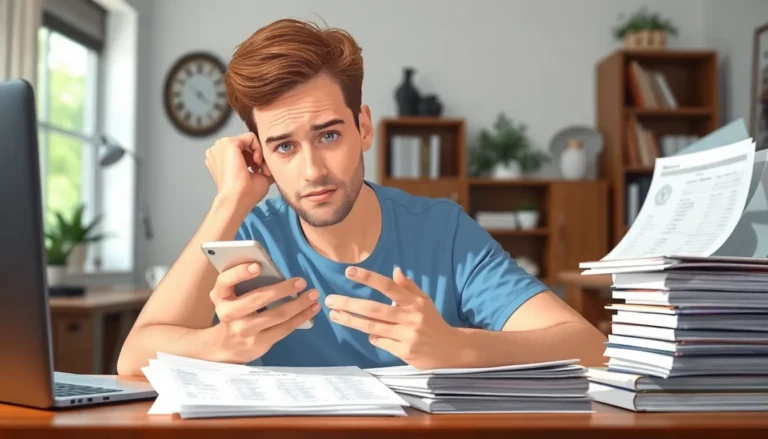Table of Contents
ToggleEver tried to wipe the slate clean on your iPhone only to find that pesky history clinging on like a stubborn stain? You’re not alone. Many users have faced the baffling reality of their browsing history refusing to budge, leaving them wondering if their phone has developed a mind of its own.
It’s like that one friend who just won’t let go of the past, no matter how many times you ask. But fear not! Understanding why your iPhone keeps a tight grip on your history can save you from potential awkward moments and help you regain control. Dive into the quirks of your device and discover the tricks to finally clear out that digital closet once and for all.
Understanding History Clearing on iPhone
Clearing browsing history on an iPhone can often feel confusing. Many users encounter unexpected challenges when trying to remove this information, but understanding the underlying reasons can help.
The Importance of Clearing History
Clearing history provides numerous benefits for users. Enhanced privacy features keep online activities confidential. Security improves significantly when browsing data is deleted. Users reduce the risk of unwanted information being accessed by others. Keeping history clear can also optimize device performance. Regular clearing prevents sluggishness associated with a large cache. These advantages highlight the necessity of maintaining a clean browsing history.
Overview of iPhone History Features
iPhones come with a variety of history-related features. Safari allows users to track their browsing activity with ease. Users can access their history through the Safari app, providing a simple view of recently visited sites. Multiple browsing options exist, including private browsing mode, which automatically deletes history once closed. Another feature includes syncing history across Apple devices, enhancing accessibility of past activity. Users must navigate these settings properly to manage their history effectively, and troubleshooting may sometimes be needed.
Common Reasons for Inability to Clear History
Clearing browsing history on an iPhone can pose challenges due to several underlying reasons. Identifying them simplifies the process.
Software Issues
Software bugs can disrupt the clearing process. An outdated iOS version may hinder functionality. Users experiencing persistent problems should consider updating their device. Restarting the iPhone often resolves minor glitches. Installing the latest updates ensures optimal performance.
User Account Restrictions
Restrictions set by user accounts may prevent history clearance. In cases of managed devices, administrators might limit user access to certain features. Family Sharing settings can impose additional restrictions, affecting the ability to clear history. Users should check if they are part of a managed account. Adjusting these settings can restore functionality.
Misconfigured Settings
Misconfigured settings contribute significantly to this issue. Browsing history settings can default to tracking, complicating manual clearing. Users should navigate to Safari settings for clarity. Enabling or disabling specific options can create optimal conditions for history management. Resetting settings to their defaults often provides a fresh start.
How to Troubleshoot the Problem
Several steps can help resolve issues with clearing history on an iPhone. Follow these troubleshooting tips to regain control over browsing data.
Restarting Your iPhone
Restarting the device can often fix temporary software glitches. Power off the iPhone completely, then wait a few seconds before turning it back on. This simple action can refresh the system and address minor bugs that disrupt the clearing process. After the restart, try clearing the history again. If the problem persists, proceed with the next troubleshooting step.
Checking for Software Updates
Next, checking for any available software updates is essential. Outdated iOS versions may contain bugs that affect functionality. To check for updates, open the Settings app, tap on General, and then select Software Update. If an update is available, download and install it. This ensures the iPhone runs smoothly, potentially resolving issues with clearing history. After updating, attempt to clear the history once more.
Alternative Methods for Managing History
Users often find that alternative methods exist for effectively managing their history on an iPhone. Exploring these options helps enhance privacy without confusion.
Using Private Browsing Mode
Private browsing mode offers a way to surf the internet without saving browsing history. Activating this feature in Safari prevents the device from keeping records of web pages visited. Users access private browsing by opening a new tab and selecting the private option. This mode also disables cookies and site data, providing added privacy. Remember that any downloads or bookmarks created during this session remain, even if history does not. Regular use of private browsing can maintain a cleaner history when preferred.
Clear History in Individual Apps
Clearing history within individual apps might provide a solution for managing specific data. Many applications, including social media and web browsers, contain built-in options to erase their accumulated activity. For instance, in social media apps, users can often find history management settings under privacy or account options. Accessing these settings allows for direct deletion of any problematic history. Regularly checking these options ensures that unwanted history doesn’t accumulate over time. Staying aware of app-specific settings supports overall device privacy and performance.
Navigating the complexities of clearing browsing history on an iPhone can be frustrating. However understanding the reasons behind the challenges can empower users to take control of their privacy and device performance. By following the outlined troubleshooting steps and utilizing features like private browsing mode, users can effectively manage their history and enjoy a smoother experience. Regularly checking settings and staying updated on software can prevent future issues. With the right approach users can ensure their browsing habits remain private and optimized.