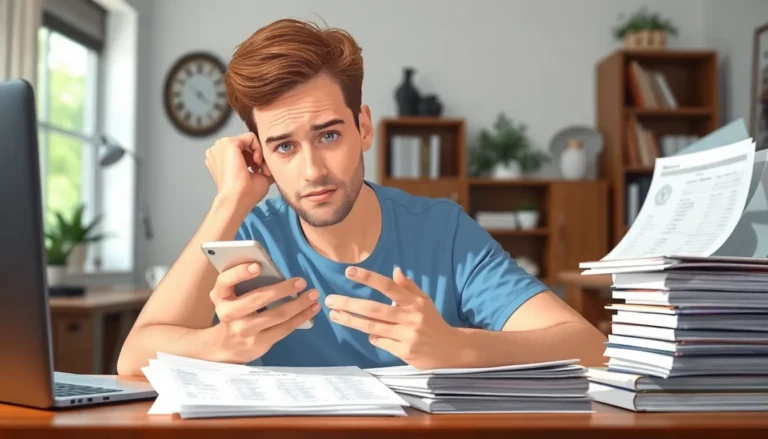Table of Contents
ToggleHidden behind the sleek design of every iPhone is a treasure trove of secrets, and one of the most intriguing is the secret calculator app. It’s not just a calculator; it’s a vault for those who want to keep their numbers under wraps. Imagine having a tool that lets you calculate your finances while also keeping your secrets safe from prying eyes.
Understanding the Secret Calculator App
The secret calculator app on iPhone disguises itself as a regular calculator. This app provides both basic calculations and acts as a private storage space for sensitive data.
What is the Secret Calculator App?
The secret calculator app looks like a standard calculator but offers hidden functionalities. It allows users to store photos, videos, and notes in a password-protected vault. Users can access their hidden content by entering a unique code or completing a specific action. The dual-purpose nature of this app enhances its appeal for users who prioritize privacy and security.
Why Do People Use It?
Many users seek the secret calculator app for security reasons. It keeps personal information away from prying eyes while remaining inconspicuous. Individuals often prefer this method to hide sensitive data without resorting to obvious security apps that might raise suspicion. Privacy-conscious users find comfort in knowing they can securely store important information using an interface they perceive as harmless.
Locating the App on Your iPhone
Finding the secret calculator app on an iPhone involves a few straightforward steps. The app may not always be easily visible, so thorough checking is essential.
Checking Installed Apps
Check the app library where all installed applications reside. Users can swipe left on their home screen until reaching the app library. Look for folders labeled with categories like Utilities or Productivity. The calculator app often hides among such folders, appearing as a standard icon. If it’s still elusive, manually scroll through the list of installed apps for any sign of the calculator’s icon.
Using Search Functionality
Utilize the iPhone search functionality for quick access. Swipe down from the middle of the home screen, revealing the search bar. Input “Calculator” in the search field to locate the app swiftly. The search results will highlight all relevant applications. Tapping on the icon once it appears brings instant access to the calculator app. This method provides a rapid way to find the hidden app without scrolling through multiple screens.
Disguising Techniques of the App
The secret calculator app employs various methods to maintain secrecy. Primarily, it camouflages itself within the iPhone interface, making it essential to recognize its disguises.
App Icon and Name Changes
Users often find that the app changes its icon and name to resemble a standard calculator. For example, it might adopt a basic calculator design while presenting a generic title. In some instances, modified icons can mimic native iPhone applications, avoiding suspicion. Subtle design alterations keep the app visually aligned with ordinary calculator functionalities. An unsuspecting user may overlook this calculator while scrolling through their apps, thinking it’s just another standard utility.
Hidden Folder Locations
Many users hide the app within specific folders for added security. It often resides in folders like Utilities or Productivity, camouflaged among other trusted applications. When users group their apps, they might place the secret calculator alongside benign utilities, decreasing the likelihood of discovery. Over time, users may forget about the folder, further protecting the app. Strategic placement within less-frequented folders ensures it remains hidden from curious eyes.
Tips for Accessing the App
Finding the secret calculator app on an iPhone requires a few strategic tips. Users can adjust certain settings, making the app more accessible.
Adjusting Settings
Adjust screen time settings to enhance privacy features. Turning on “Only Allow Certain Apps” restricts usage of other apps, making it easier to spot the calculator app. Users can also enable notifications specifically for the app. Customizing alerts assists in maintaining awareness of any activity within the app. Additionally, organizing the home screen can help by placing the calculator app in easily accessible folders, boosting chances of finding it quickly.
Utilizing App Restrictions
Utilizing app restrictions protects sensitive content from accidental viewing. Users should access the settings app, then navigate to “Screen Time.” Enabling restrictions allows users to hide specific apps from the main screen. After setting up a passcode, users can choose to restrict access to the calculator app. This setting is particularly useful for ensuring only authorized individuals can access its hidden features. By keeping it under wraps and using restrictions, users maintain an extra layer of security.
Finding the secret calculator app on an iPhone can significantly enhance privacy and security for users. By following simple steps to locate and access this disguised app, individuals can safeguard their sensitive information while enjoying the convenience of a standard calculator.
Utilizing features like app restrictions and organizing the home screen can further streamline access and enhance security. This hidden gem not only serves everyday calculations but also provides a secure vault for personal data. Embracing these tips allows users to take full advantage of their device’s capabilities while keeping their private information safe from prying eyes.